Help Desk
Don't worry; we're here to help!
What you can expect
Be ready to show your beautiful face and actively participate during the event. When you enter a session your microphone will automatically be muted and your video will be off. However, we will spend a lot of time in breakout rooms where you will turn your mic and camera on.
All you'll need to navigate the event is this website; there are no extra links or other places to go. The live portions and breakout groups will be hosted by Zoom but will still be accessed through this site.
There will be lots of breaks. The longest block of time is 80 minutes, but most sessions are an hour or less. During breaks you can visit the lounge to join different topical conversations, ask questions, and connect with one another. You can check out the resource fair to see what our resource organizations have to offer, ask them questions, or sign up for office hours. You can take a lunch or coffee break. This is your time to utilize as you please.
Had this event, and our scheduled March 2020 event, happened as planned, we would be gathering at The Alexander Hotel in Indianapolis. This has been a loved venue and we wanted to bring some of the Alexander to you. We want you to feel the hospitality and comforts of our in-person events and thus have mailed you a care package from the Alexander's Nourishment Hub. In the package are printed materials at the bottom. You may notice that many of the images throughout the event site are from the hotel. The Alexander is filled with unique pieces of art. Also available for your viewing throughout the event are mini gallery tours.
Navigating the website
The top left "ECFPL" will bring you back to the home page. The "Offerings" button at the top right will bring you to the menu of offerings including the event, lounge, and resource fair. Once you register you will have access to our virtual community, The Lounge.
On the top right you can click the blank avatar and then click settings. There you can upload your own avatar (small headshot).
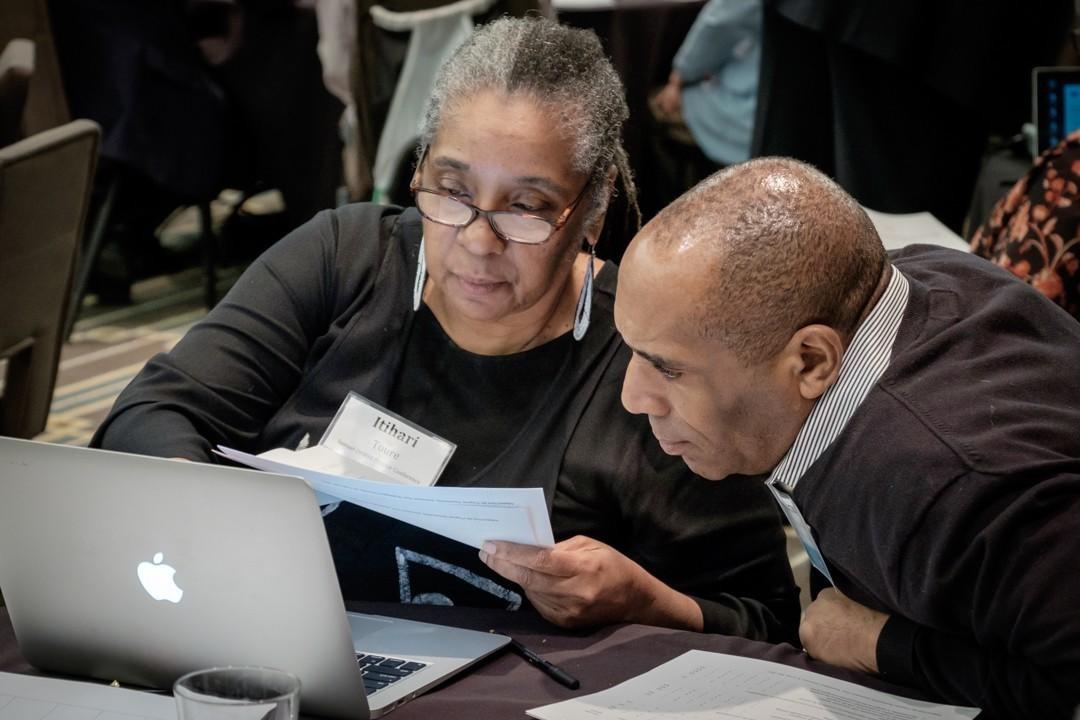
Helpful tips for virtual events
Treat a virtual conference as you would an in-person conference with respect to your calendar and task load. Prioritize the time to be truly present in the experience, engage with the sessions and presenters, and use the chat and other networking tools regularly to connect with other attendees.
There will be so many opportunities for networking – right from the comfort of your own couch! Make sure to take advantage of the lounge (our virtual community), the resource fair, the chat box, and the evening socials.
Always have a backup plan! As we all know, live-streaming and virtual tools can fail without notice, so it’s crucial you aren’t scrambling for a new solution during crunch-time. Where can you go if the WiFi isn't working? Do you have the tech support call number saved if you run into an issue? Utilize the pre-event mini session and the waiting room time to test out your set up.
Stay present and don't stress. Taking notes is a way to help keep you focused; however, don't stress about writing everything down. All presentations will be recorded and available to you after the event.
Minimize distractions...as best you can. And if children or pets or loved ones appear unexpectedly, know that they are welcome as well!
Is it too late to register?
What if I miss a live session?
Can I (or someone from my team) register but not attend the live sessions?
Can I participate from my phone if I'm on the go?
What opportunities for connection or learning exist following the event?
Are there reimbursable expenses for this event?

Help Contact
For tech issues, questions, concerns or feedback please email or call Karen. If you need assistance during the live event please use email to contact Karen. She will get back to you as soon as possible.
Karen Stone [email protected] 317-443-1404
